In This Page
Introduction
[Folder Encryption Dog V3.0] is a Folders' data access control
and encryption utility designed for Windows 98/Me/2000/XP/Server 2003. It
lets you password protect, hide, and encrypt data of folders in hard disk or
portable disk. Without password, nobody is able to delete, move or copy the
files in protected folders.
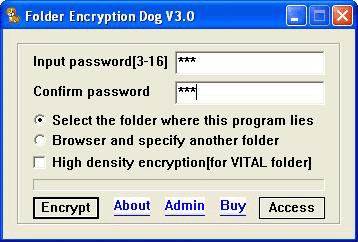
If
you have private and important documents to protect, please try this tool,
you will find it to be very powerful, helpful, and simple-to-use.
Simple-to-use: Copy the soft to the folder being
protected, input password,push the button "Encrypt",that is OK!
What happens as follows:
* Everything in the protected folder disappears except for the soft.
* The protected folder can not be deleted, moved or copied.
Main features
- It is an green software, needs not to be installed.
- Support to encrypt/decrypt a batch of folders once.
- Password protection for files and subfolders in folders.
- Make any number of files and folders not accessible and
invisible.
- High-level protection/High density encryption.
- Protect folders in hard disk or portable disk.
- Support of NTFS and FAT systems.

FAQ
What is the support file system of Folder Encryption Dog?
You can encrypt files and subfolders of folders that on
NTFS or FAT file
system in hard or portable disks .
What is the difference between trial and registered
version?
Trial version has no function limitation, but it can only
be used for 14.5 days. So you can register Folder Encryption Dog and
If you like Folder Encryption Dog after the try.
Is it SECURE to order this encryption software online?
Sure! It's safe and
convenient to order this encryption
software online.
First, Your will go to our secure page to
place your order. All the information you submit will
NOT be viewed by any third person. Our partner
strives to ensure that you receive quality service, and
protect your private information.
Second, after we received your order, all the data will be
protected for your future use. Without your permission, we
will not transfer it to the third party for any other use. You
will not receive any garbage email because of submitting your
email address online.
How many registration codes should I buy if I want to use
Folder Encryption Dog in several computers?
If you are an individual end-user, with one registration
code you can register Folder Encryption Dog in your own computer. If you
are an organization or company, you will need to buy
registration codes for each computer.
After registration, do I need to pay for
upgrade?
No, the upgrade is absolutely free if you registered
Folder Encryption Dog; you don't need to pay for
upgrade.
System Requirements
- Operating Systems:Windows 98/Me;Windows 2000;
Windows NT; Windows XP; Windows 2003
Instructions
How to download Folder Encryption Dog:
- Click the Download button on this page
to start the download, or click
here.
- Do one of the following:
- To start the installation immediately, click
Open or Run this program from its
current location .
- To copy the download to your computer for installation
at a later time, click Save or
Save this program to disk .
How to use Folder Encryption Dog:
This guide will guide you through the entire process of
encrypting your folders.
-
Extract DirWatchdog.zip by WinZip,
you will get two files: DirWatchdog.exe, UserGuide.htm
-
Copy the program "DirWatchdog.exe" to the folder being protected.
-
Input a password which is used to prevent accessing the
folder.
How to Register Folder Encryption Dog:
- Click here I want to order online to register!
- Registration Benefits:
- Free technique support (via email).
- Use Folder Encryption Dog freely without any limitation.
| 